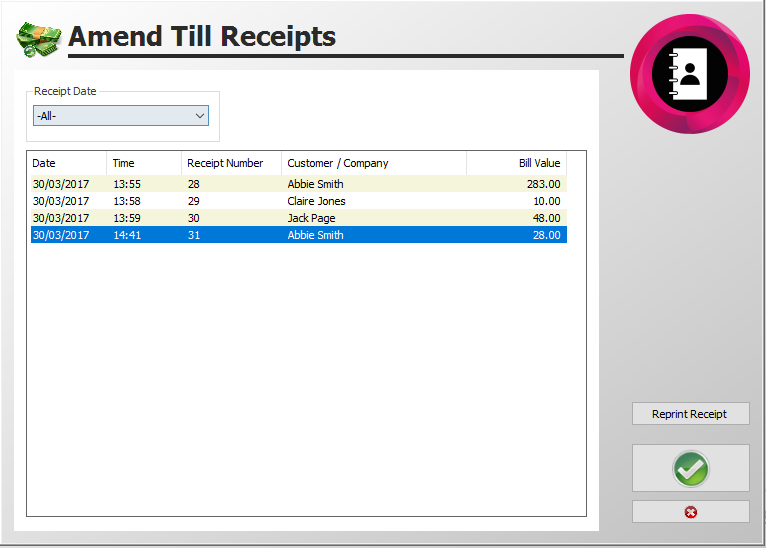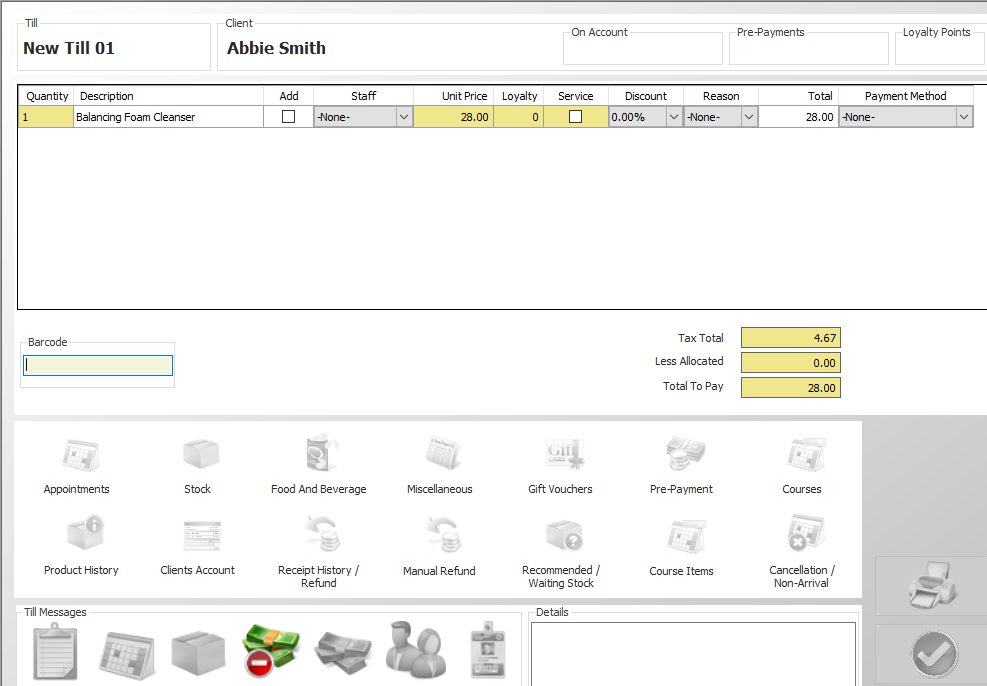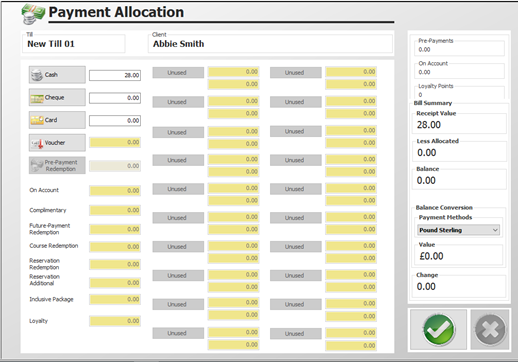Premier | Amending Till Receipts
Click on “Amend Receipts” in Reception (figure1)
Figure 1
When entering “Till Receipts” the following screen (figure 2) will appear, if for any reason you need to reprint the clients receipt, ensure you are on the correct client and then click onto the “Reprint Receipt” button.
If you need to amend the receipt, select the client’s bill that you would like to amend
Click the “Green Tick”
Figure 2
The client’s original bill will appear and you will be able to discount the items using reason codes or even amend the staff member to allow those items to be included within the commission report. (Figure 3)
Figure 3
To amend the payment method, click on the green tick for the payment method screen to appear. (Figure 4)
Figure 4
Click on the “Green Tick” to confirm the changes.
Related Articles
Premier | Till Sale
Description Till sale enables you to sell an item to a client, however, it does not ask you to input a client's name. Therefore no information will be stored on the client's card and no further information will be viewable once the client has left ...Premier | How To Create A New Till
? Summary Tills in Premier are used to record transactions against outlets or departments. A till can be assigned to one or multiple PC Locations, allowing you to track transactions per location. ❓ Likely Scenario A new till needs to be created but ...Premier | Amending Booked Appointments
Description This section covers the ability to amend a booked appointment Resolution In "Reception" click onto “Appointment Book" Appointment - Amending Change Name To amend the name of the client booked against the appointment: Select the ...Premier | Reprinting Receipts
Description How to reprint a receipt if a guest requires this for VAT purposes. Please note that this requires a receipt printer. Resolution If the end of day hasn't been done: If you go into 'Reception > amend receipts', you can select the receipt ...Premier | Courses
Description Courses are used to sell multiple appointments in advance and track usage on the day of the appointment. Typically the value of appointments included in a Course are at a reduced value due to purchasing these in bulk, therefore on ...