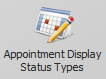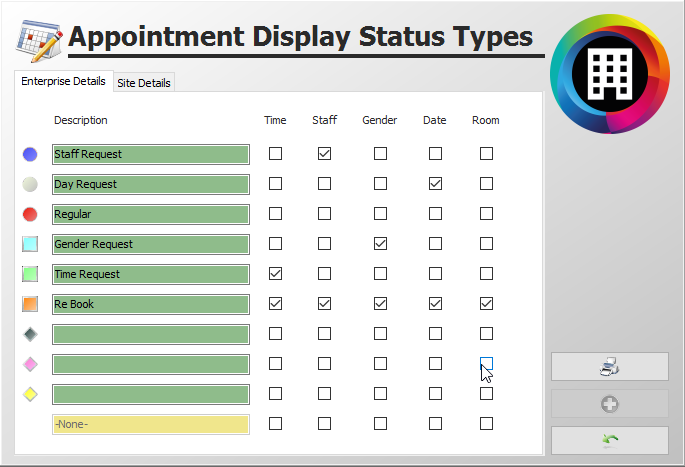Premier | Key To Symbols
Description
Within the experience management system (previously Core by Premier Software( there are a number of symbols that are displayed in the diary to help you identify the status of the bookings.
Some of these symbols are default symbols, and some are user-configured.
Resolution
User Configured Symbols
- Appointment Status Types
In Customisation (or Administrator if multi-site) nine appointment status types can be defined to meet your requirements. These are configured under the Appointment Display Status Types button:
- In the example below the Blue Circle indicates a request for a specific staff member while a Red Circle indicates a Regular client/member.
System Default Symbols
= Resident Status: Indicates that the client is staying at the property.
= Future Payment: Indicates that the client has either paid in full for their booking, or paid a deposit towards it.
= Reservation: Indicates that the client is part of a reservation booking. Used in conjunction with the box symbol
. The box indicates that the treatment is part of the package. Where the
symbol is not accompanied by the box symbol then this indicates that the client is on a reservation but this particular treatment is not part of the selected package (typically a replacement treatment for one of the package treatments, or an additional treatment on top of the package treatments).
= Package Treatment: Indicates that the treatment is part of a pre-defined package. Always used in conjunction with the Reservation symbol (see above).
= New Client: Indicates that the client is new and has not visited previously.
= Notes: Indicates that there is a note attached to the booking.
= Online Booking: Indicates that the booking was made online, the main colour of the booking will be different to direct bookings (default colour is orange
)
= Email: Email confirmation or reminder sent.
= SMS: Text message confirmation or reminder sent.
= Client New To Therapist: Indicates that the client has visited before but this is their first visit with the particular therapist.
= Member. Indicates that the client is a current member.
Related Articles
Premier | Global Membership Renewals
Description Global Membership Renewals The Global Membership Renewal function within Core by Premier, allows you to renew single payment term members as a group. This applies to all members who make a single payment for their membership, and which ...Premier | End of Shift/Day
Description The End of Day procedure must be completed every day to ensure financial information in the system is correct and up to date. If the End of Day is not completed the reports will be incorrect and the client history will not be updated, ...Premier | Departures
Description When the client has finished their appointments and has come to pay they need to be departed in the system. Resolution Select the “Departures” icon (Figure 1). Figure 1 You will now be presented with the following screen (see Figure 2). ...Premier | Cloud File Manager
? Summary Since your Premier Cloud system cannot access files stored locally on your PC, any Reservation Confirmations, Appointment Confirmations, or Marketing emails must first be uploaded to File Manager within the cloud environment before they ...Premier | Exporting Reports
Description Often when running reports there is the requirement for the information to be exported to either send to other personnel or to third parties or other software in order to import the information. The following prompt sheet defines how to ...