Premier | Direct Debit Processing
Description
Monthly payment can be processed and collected via direct debit or by processing a standing order, this section covers the creation of the direct debit collection file.
Resolution
In "Administrator" or via "Manager" click onto “DD / SO Processing”
- The DD /So processing provides the ability to generate lists of payments due for a given month, the options available are as follows:
- Direct Debit - Select to generate a list of monthly direct debits due
- Standing Order - select to generate a list of due payments
- Collection Type
- Member only - ability to create a run for only monthly membership fees
- On Account Only - ability to create run for only items transferred from the member account to monthly collection
- Both - ability to create a payment run for all due payments
- Region / Sites- if using Administrator the ability to select specific region and associated sites
Run Date - the date selected is always the current run to be processes - for multiple runs see Site Settings - Memberships
- Prev - to roll back to previous run date
- Next - to move forward to next run date
Creating a Direct Debit run
- Use the above selection criteria to select the required run
- Click on to the "Green Tick" to generate the payment list
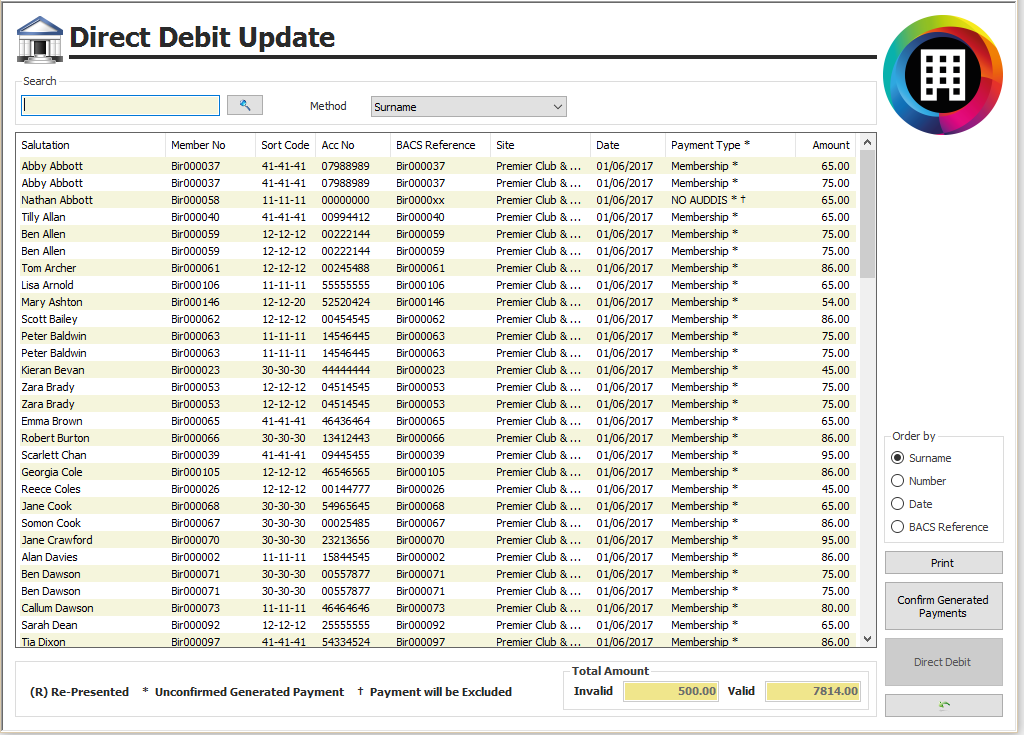
- The list presents all payment lines due, for members on a rolling Generated payment these are denoted with a *
- Click onto “Confirm Generated Payments” to roll to create the generated payment line and roll the members expiry date forward
- Select "Yes to action
- Select the "Direct debit" button to generate the payment file
- All members with missing account details will be excluded from the file creation
- A report is provided of all missing details, you now have the opportunity to review the bank details on the members record card - see Members - Details
- The system will ask if you wish to continue to create the DD file, click “Yes”, if the file has been successfully created a message will appear stating this, click “OK”
- This file will be stored in the same location as the AUDDIS file; again the software will produce two files.
- The BACS.txt and BACS.csv will now be available in your stored location - see Site Settings - Memberships
Related Articles
Premier | AUDDIS Processing
Description AUDDIS simply replaces the paperwork which is sent to the bank once a member has joined your facility, it negates the posting of forms and all information is sent to the bank electronically. Resolution In "Administrator" or via "Manager" ...Premier | Membership Settings
? Summary Site Settings in Premier allow you to define rules and defaults for creating and managing memberships. Configuring these settings ensures consistent membership management, payment processing, and loyalty programs before adding new members. ...Premier | Create New Banks
? Summary Bank Setup in Premier allows users to allocate bank details to staff members or client records. This is essential for processing Direct Debit payments for memberships, ensuring accurate collection and reporting. ❓ Likely Scenario A staff ...Premier | Future Payments
Description The future payment facility enables an appointment which is already booked to be paid for in advance. Resolution Selling a Future Payment In “Reception” click on “Future Payments” (See figure 1). Figure1 Search for your client. Select ...Premier | Global Membership Renewals
Description Global Membership Renewals The Global Membership Renewal function within Core by Premier, allows you to renew single payment term members as a group. This applies to all members who make a single payment for their membership, and which ...